enlaces externos
Buenos días,
quisiera saber cómo generar un enlace externo de los SCORM creados en Maker para mostrar a personas sin usuario en la plataforma.
Gracias
Buenos días,
quisiera saber cómo generar un enlace externo de los SCORM creados en Maker para mostrar a personas sin usuario en la plataforma.
Gracias

ESP
Hola Veronica,
Para compartir un SCORM con alguien que no tenga acceso a la plataforma puedes compartir la previsualización de dicho SCORM.
Este funcionalidad permite obtener una url pública para compartir con usuarios que no tengan acceso a learningMaker. De este modo, podremos compartir el enlace con clientes o expertos que deben revisar la unidad antes de darla por finalizada.
Para genera esta url es necesario acceder a la pestaña "Inicio" y, al lado del botón "Mostrar contenido", desplegar el menú y pulsar "Compartir previsualización".
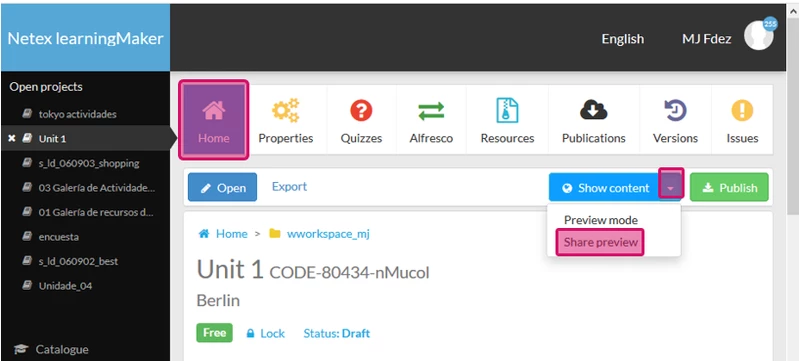
Podremos copiar la ruta que se genera automáticamente y compartirla con quien deseemos.
Es importante recordar que esta ruta tiene una validez de 15 días. A partir de ahí dejará de funcionar y será necesario crear una nueva.
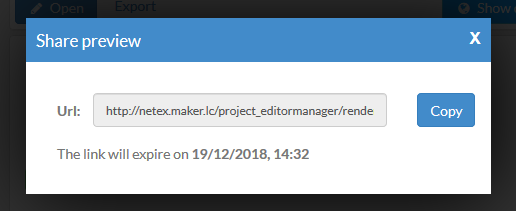
También existe la misma funcionalidad para Content Cloud.
Esperamos haberte ayudado.
Amablemente,
Jacobo Gómez
Customer Support Agent
ENG
Hi Veronica,
To share a SCORM with someone who does not have access to the platform you can share the preview of that SCORM.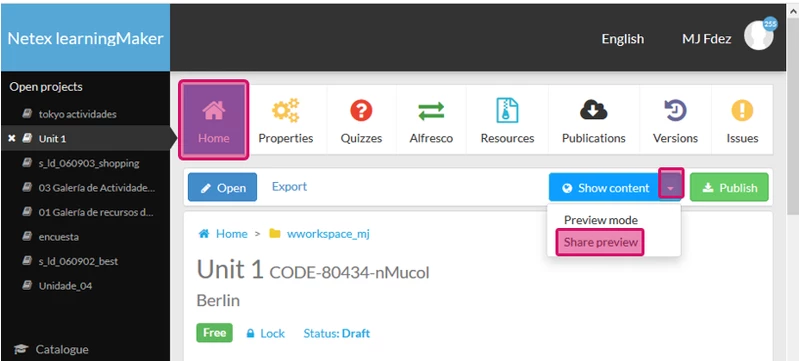
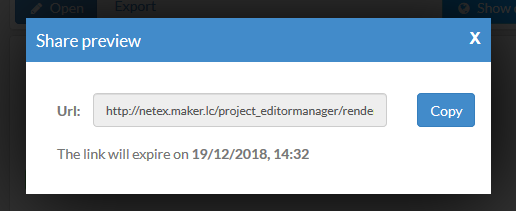
There is also the same functionality for Content Cloud.
We hope we have helped you.
Kind Regards
Jacobo Gómez
Customer Support Agent
ESP
Hola Veronica,
Para compartir un SCORM con alguien que no tenga acceso a la plataforma puedes compartir la previsualización de dicho SCORM.
Este funcionalidad permite obtener una url pública para compartir con usuarios que no tengan acceso a learningMaker. De este modo, podremos compartir el enlace con clientes o expertos que deben revisar la unidad antes de darla por finalizada.
Para genera esta url es necesario acceder a la pestaña "Inicio" y, al lado del botón "Mostrar contenido", desplegar el menú y pulsar "Compartir previsualización".
Podremos copiar la ruta que se genera automáticamente y compartirla con quien deseemos.
Es importante recordar que esta ruta tiene una validez de 15 días. A partir de ahí dejará de funcionar y será necesario crear una nueva.
También existe la misma funcionalidad para Content Cloud.
Esperamos haberte ayudado.
Amablemente,
Jacobo Gómez
Customer Support Agent
ENG
Hi Veronica,
To share a SCORM with someone who does not have access to the platform you can share the preview of that SCORM.This functionality allows you to obtain a public url to share with users who do not have access to learningMaker. This way, we can share the link with clients or experts who should review the unit before finishing it.
To generate this url, it is necessary to access the "Start" tab and, next to the "Show content" button, display the menu and press "Share preview".
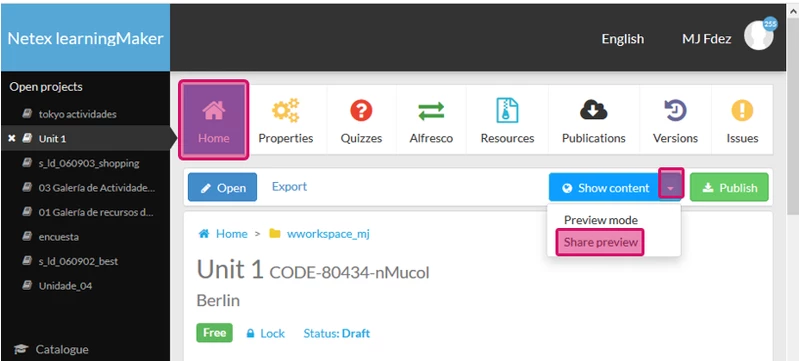
We can copy the route that is generated automatically and share it with whoever we want.It is important to remember that this route is valid for 15 days. From there it will stop working and it will be necessary to create a new one.
There is also the same functionality for Content Cloud.
We hope we have helped you.
Kind Regards
Jacobo Gómez
Customer Support Agent